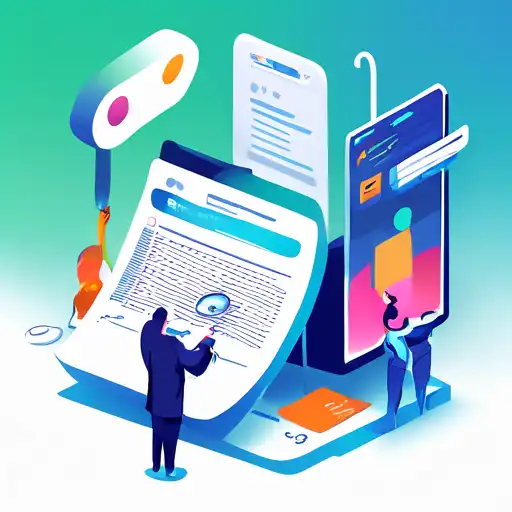Why Website Accessibility Matters
In today's digital age, making your website accessible is not just a matter of legal compliance but also a moral obligation. An accessible website ensures that all users, including those with disabilities, can navigate, understand, and interact with your content effectively. This guide will walk you through the essential steps to make your website more accessible, improving user experience and SEO performance.
Understanding Web Accessibility
Web accessibility refers to the inclusive practice of removing barriers that prevent interaction with, or access to websites, by people with disabilities. When sites are correctly designed, developed, and edited, all users have equal access to information and functionality.
Key Steps to Enhance Your Website's Accessibility
1. Use Semantic HTML
Semantic HTML plays a crucial role in web accessibility. Elements like <header>, <footer>, <nav>, and <article> help screen readers understand the structure of your content, making navigation easier for users with visual impairments.
2. Ensure Keyboard Navigation
Many users rely on keyboards instead of a mouse to navigate websites. Ensure that all interactive elements are accessible via keyboard by using tabindex and ensuring that the navigation order is logical and intuitive.
3. Add Alt Text to Images
Alt text provides a textual alternative to images, allowing screen readers to describe them to visually impaired users. This not only enhances accessibility but also contributes to your site's SEO.
4. Use ARIA Landmarks
Accessible Rich Internet Applications (ARIA) landmarks define ways to make web content and web applications more accessible to people with disabilities. Use ARIA roles and properties to enhance the accessibility of dynamic content and advanced user interface controls.
5. Ensure Sufficient Color Contrast
Low contrast between text and background can make reading difficult for users with visual impairments. Use tools to check that your color combinations meet the WCAG (Web Content Accessibility Guidelines) contrast ratio thresholds.
6. Make Forms Accessible
Forms are a critical part of many websites. Ensure that every form element has a label, provide clear instructions, and use error messages that help users correct mistakes.
Testing Your Website for Accessibility
After implementing these changes, it's important to test your website's accessibility. Tools like WAVE or AXE can help identify areas for improvement. Additionally, consider conducting user testing with people who have disabilities to get firsthand feedback.
Conclusion
Making your website more accessible is an ongoing process that benefits all users and can significantly improve your site's SEO. By following these guidelines, you can create a more inclusive web experience that welcomes everyone. Remember, accessibility is not just a feature—it's a fundamental aspect of good web design.